| Author |
 Topic Topic  |
|
|
mappy13
Switzerland
3 Posts |
 Posted - 28/03/2012 : 18:31:57 Posted - 28/03/2012 : 18:31:57


|
Hi
just discovered OKMaps and it looks very interesting.
Did I miss the point or can you really only load one image/tile/map at one time? How do you tile a large raster map from a series of small referenced images/tiles? I have exports from Mobac and similar that I would like to convert to a single raster.
Thanks
Bruno |
|
|
okmap
Italy
2578 Posts |
 Posted - 28/03/2012 : 19:37:52 Posted - 28/03/2012 : 19:37:52



|
Hi Bruno, OkMap can only load one map at a time (or more but in different windows) similar to OziExplorer.
However OkMap is able to generate tiled map (see Utilities - Map tiling) from a big one.
You can download big raster maps using Utilities - Map server (similar to MOBAC) and save directly in OkMap format. |
 |
|
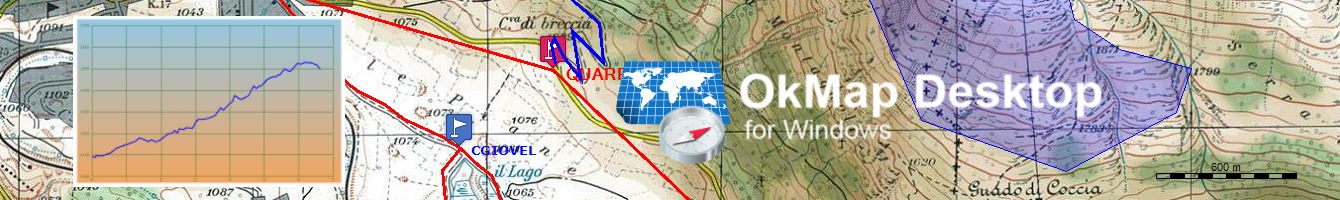 |
|
mappy13
Switzerland
3 Posts |
 Posted - 29/03/2012 : 18:55:25 Posted - 29/03/2012 : 18:55:25


|
| Thanks - too bad it can't, I have several exports from Mobac in tiled formats. What large single file export would you suggest to use from Mobac? Or how do I use OkMap to download from servers? |
 |
|
|
okmap
Italy
2578 Posts |
 Posted - 29/03/2012 : 21:02:59 Posted - 29/03/2012 : 21:02:59



|
You can download single maps with MOBAC and save them in OziExplorer format. After you can easily import them in OkMap.
Otherwise you can use OkMap Map server function (in Utilities menu) download and save maps directly in OkMap format. |
 |
|
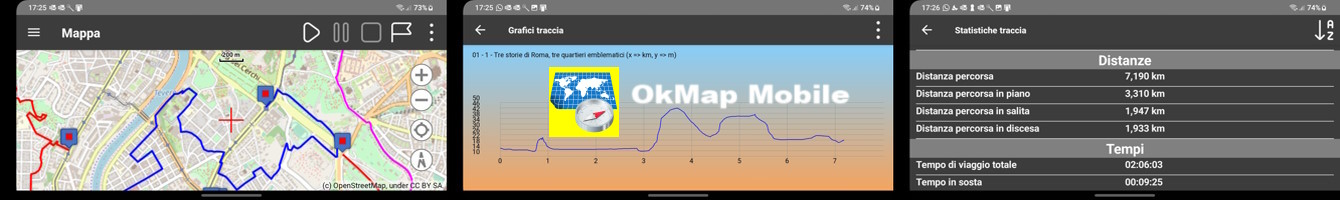 |
|
mappy13
Switzerland
3 Posts |
 Posted - 31/03/2012 : 11:29:37 Posted - 31/03/2012 : 11:29:37


|
| Thanks - the OziExplorer (*.map) export/import worked nicely! I saw that OkMap makes v4 jnx. Can it make multilayer jnx? |
 |
|
|
okmap
Italy
2578 Posts |
 Posted - 31/03/2012 : 13:49:07 Posted - 31/03/2012 : 13:49:07



|
Multilayer don't have sense because OkMap use only a map at a time.
You should use a post-processing software. |
 |
|
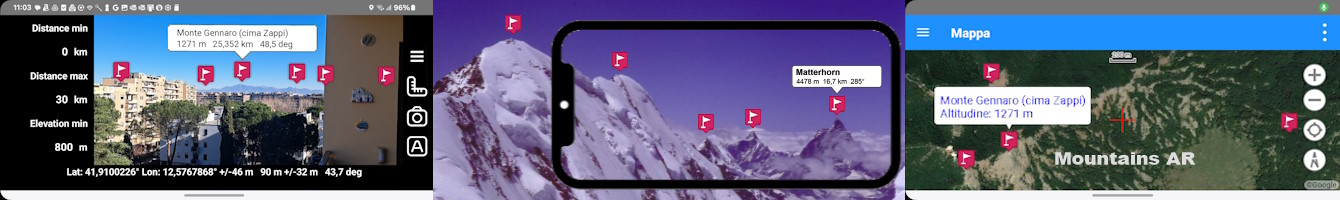 |
|
paolo62
Italy
1 Posts |
 Posted - 09/08/2012 : 14:36:07 Posted - 09/08/2012 : 14:36:07


|
Hi, compliments for the software, I tested an old release few years ago but not actively using. Now I installed the latest and very satisfied, main interest would be the integration with Orux map.
I come to the questions:
1_programs like Orux are able to handle very big maps (database with a lot of tiles), processing power of handheld is quite big, I found maps derived from Opencylemap already in Orux format for very big areas. However when you have to create routes computer is much more handy than mobile but OKmap doesn't read them and when I want to download from the same map server I've to create rather small maps because the map creation generate BMP pictures with huge memory occupation.
It would be very helpful to have a jPEG or GIF output possibility when you extract from Map servers.
2_ maps from Opencycle lack point of interest like : peacks, pass, sources etc, it would be very nice to be able to overlap to them these POI taken from other mapsources when you generate the OKM map
may be the program could already perform some of these operations but I was not able to do, even after a good reading of the manual.
thank-you for your support
paolo |
 |
|
|
okmap
Italy
2578 Posts |
 Posted - 09/08/2012 : 16:38:50 Posted - 09/08/2012 : 16:38:50



|
Hi Paolo, thank you.
1. If you refer to OkMap "Utilities - Map server" function, when you are saving image, you can specify the extension (ie .jpg) of the image map file.
Usually you can save images of 7000-9000 pixel by side.
2. You can enrich your map loading waypoint (POI), tracks and routes; If you want to make them permanent you can convert into vectorial shapes and save with map image togheter in .okm file.
To do this you can use "Data - Convert GPX to vectorial" function (you can designe them with the mouse also).
I apologize for my poor English. |
 |
|
 |
| |
 Topic Topic  |
|


