| Author |
 Topic Topic  |
|
|
Tichodrome
France
7 Posts |
|
|
okmap
Italy
2575 Posts |
 Posted - 12/04/2016 : 17:13:54 Posted - 12/04/2016 : 17:13:54



|
Are you working with "Map server" function or "Load a web map" function?
Are you using the trial version? |
 |
|
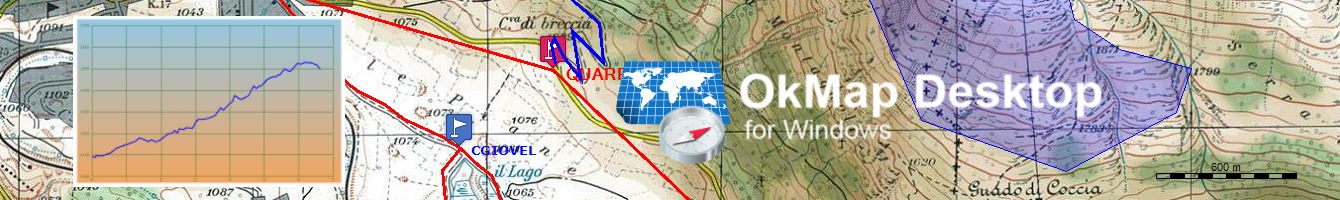 |
|
Tichodrome
France
7 Posts |
 Posted - 13/04/2016 : 08:09:20 Posted - 13/04/2016 : 08:09:20


|
I have a registered version.
I tried both "Map server" function or "Load a web map" with same result.
What's the use of the "Map server" function ? Creation of an image of the map ?
No possibility to create a local map with a calibration file from a web map ?
Thanks |
Edited by - Tichodrome on 13/04/2016 08:10:08 |
 |
|
|
okmap
Italy
2575 Posts |
 Posted - 13/04/2016 : 09:45:23 Posted - 13/04/2016 : 09:45:23



|
The use of "Map server" function is download tiles from a WMS/TMS web server and merge all togheter to create a big georeferenced map.
Once created, this map can opened by OkMap.
The Web map function loads only the tiles necessary to the view.
But is the same, use Map server function to create your own map (there you can define the size in pixel).
Are you sure that SasPlanet server definition is the same you have used in OkMap? |
 |
|
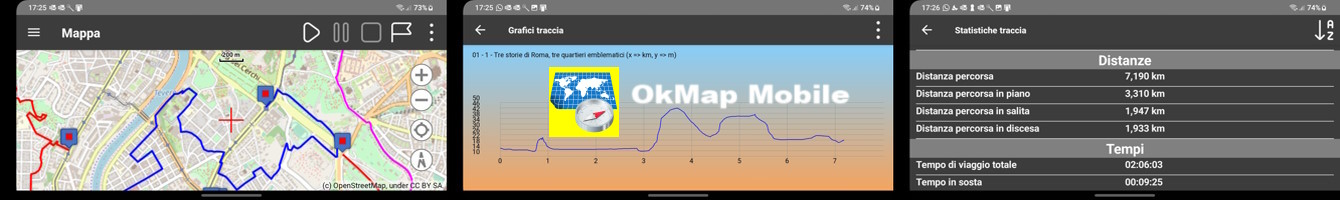 |
|
Tichodrome
France
7 Posts |
 Posted - 14/04/2016 : 12:12:49 Posted - 14/04/2016 : 12:12:49


|
Thanks for the answer concerning the "map server". I'm discovering OkMap and not aware of every subtility...
For example, I've not been able to move a track point just with the mouse without opening a dialog box with arrows (not very convenient...)
Concerning the zoom problem. here are the parameters I use in both applications, not much diffrence :
OkMap :
http://wxs.ign.fr/PersonnalKey/geoportail/wmts?SERVICE=WMTS&VERSION=1.0.0&REQUEST=GetTile&LAYER=GEOGRAPHICALGRIDSYSTEMS.MAPS&STYLE=normal&TILEMATRIXSET=PM&TILEMATRIX=${z}&TILEROW=${y}&TILECOL=${x}&FORMAT=image%2Fjpeg
SasPlanet :
DefURLBase=http://wxs.ign.fr/PersonnalKey/geoportail/wmts?SERVICE=WMTS&VERSION=1.0.0&REQUEST=GetTile&LAYER=GEOGRAPHICALGRIDSYSTEMS.MAPS&STYLE=normal&FORMAT=image%2Fjpeg&TILEMATRIXSET=PM
ResultURL:=GetUrlBase+'&TILEMATRIX='+inttostr(GetZ-1 )+'&TILEROW='+inttostr(GetY)+'&TILECOL='+ inttostr(GetX)+'.jpg';
In OkMap it stopped at Zoom 15 (1/25000 map) whereas in SasPlanet I have the same image at zoom 16 (why this (GetZ-1) ?), the full map resolution at zoom 17 and a more detailed map at zoom 18 and 19. |
 |
|
|
okmap
Italy
2575 Posts |
 Posted - 14/04/2016 : 14:34:16 Posted - 14/04/2016 : 14:34:16



|
To move track point:
1. unlock object on map (Alt+L) - or menu View ....
2. select the track with the mouse
3. select the track point with the mouse
4. drag the track point with the mouse.
For IGN try to add this parameters (see other servers):
{ maxZoomLevel: 17, numZoomLevels: 18, isBaseLayer: false, visibility: true} |
 |
|
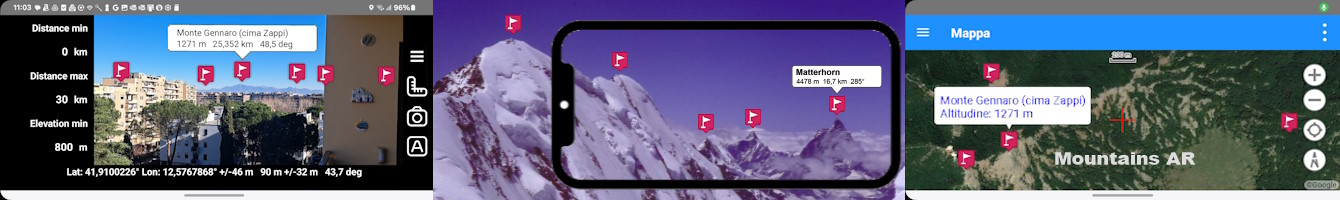 |
|
okmap
Italy
2575 Posts |
|
|
Tichodrome
France
7 Posts |
 Posted - 15/04/2016 : 09:35:49 Posted - 15/04/2016 : 09:35:49


|
{ maxZoomLevel: 17, numZoomLevels: 18, isBaseLayer: false, visibility: true} is not working. It gives a Javascript error. Contradiction between "isBaseLayer: false" and "<baseLayer>true</baseLayer>" ?
But it's OK with "isBaseLayer: true"
Even just { maxZoomLevel: 18, numZoomLevels: 19} is OK
I tested the creation of a map (4000 x 4000 pixels). It's working except that I get white/grey lines (+-4 pixels wide) on an approximate matrix 1800 x 800 pixels (size of the "Maps Server" window I used ?).
This function is not very important for me as I use maily Mobac for map creation, just to let you know what I tried.
Thanks for your help |
 |
|
 |
|
okmap
Italy
2575 Posts |
 Posted - 15/04/2016 : 09:43:37 Posted - 15/04/2016 : 09:43:37



|
| Sorry, you have reason: "isBaseLayer: true" is the right option. |
 |
|
| |
 Topic Topic  |
|


