| Author |
 Topic Topic  |
|
|
Marco Tucceri
Italy
15 Posts |
 Posted - 02/04/2016 : 07:41:13 Posted - 02/04/2016 : 07:41:13


|
Hi,
I got an error while converting a large map into JNX format.
Source calibration file is in OziExplorer Format, bitmap in ECW format and size is 64000 by 56000 pixels.
Settings for conversion are:
- Output format: JNX v.4
- Image format: JPG
- JPEG quality: 100%
- JNX scale: 1.2 Km
- Resizing: 100%
- Tiles (size / number): 1000 x 1000 pixels / 64 x 56
I'm using OkMap 13.0.2 on Windows 8.1 Pro 64 bit with 16 GB of RAM.
Conversion stops at about 75% with the following error message:
Message: Arithmetic operation resulted in an overflow.
StackTrace: at OkMap.frmMdiUtMapTiling.generateJnx(String IFilename, Int32 IVersion)
Output file size is exactly 2 GB when the conversion stops.
|
|
|
okmap
Italy
2687 Posts |
 Posted - 02/04/2016 : 10:06:50 Posted - 02/04/2016 : 10:06:50



|
Thanks for reporting, I'll do some tests.
|
 |
|
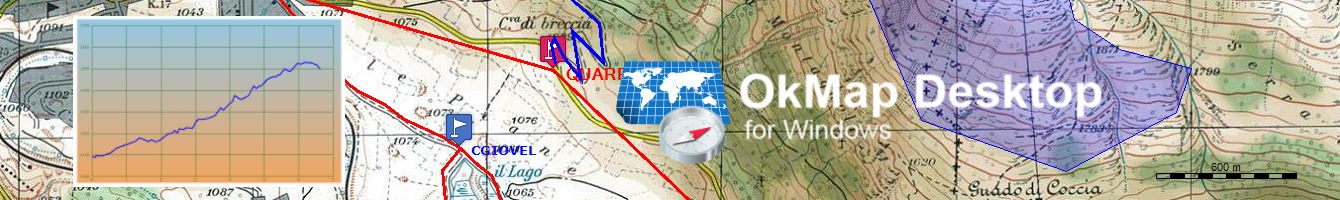 |
|
okmap
Italy
2687 Posts |
 Posted - 02/04/2016 : 12:18:45 Posted - 02/04/2016 : 12:18:45



|
I've fixed the issue.
The feature will be available in the next version of OkMap.
However JNX files cannot be larger than 4 GB.
Meanwhile you can adjust JPEG quality to maintain file size less than 2 GB. Do not use percent value less than 75% to not compromise image quality. |
 |
|
|
Marco Tucceri
Italy
15 Posts |
 Posted - 16/04/2016 : 15:03:29 Posted - 16/04/2016 : 15:03:29


|
JNX tiling now works fine but there is another issue.
Map I used for test has 4 calibration points and is north oriented.
Real map has 2 calibration points and is not north oriented, so I manually added another 5 calibration points.
Launching the Create a North oriented map command i got this error after the large image warning and after the Save map file dialog: Parameter is not valid.
|
 |
|
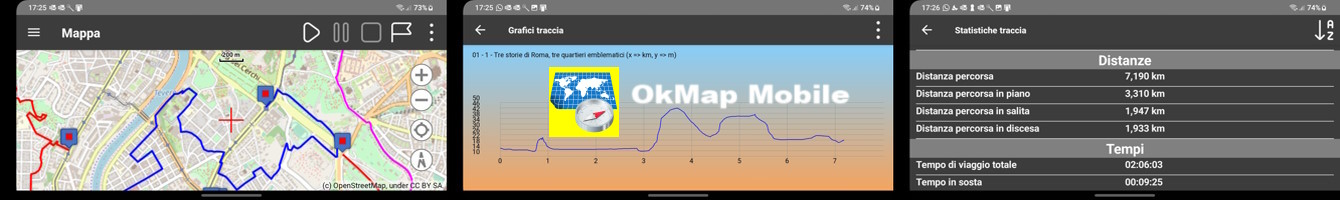 |
|
okmap
Italy
2687 Posts |
 Posted - 16/04/2016 : 19:12:54 Posted - 16/04/2016 : 19:12:54



|
| Please send me your map so I can do some test. |
 |
|
|
Marco Tucceri
Italy
15 Posts |
 Posted - 17/04/2016 : 08:18:07 Posted - 17/04/2016 : 08:18:07


|
| I've sent you an e-mail with a download link. |
 |
|
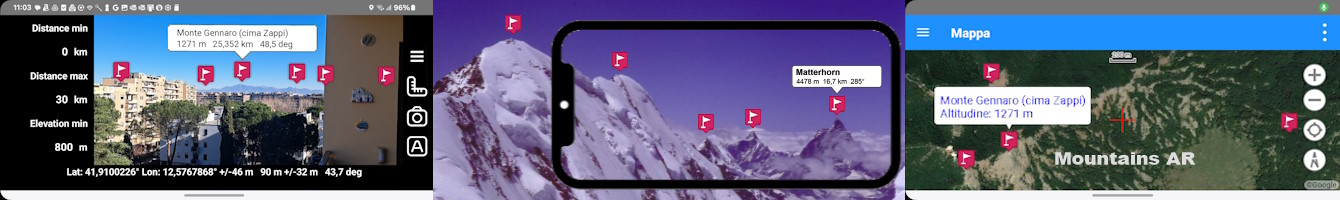 |
|
okmap
Italy
2687 Posts |
 Posted - 17/04/2016 : 09:40:49 Posted - 17/04/2016 : 09:40:49



|
You cannot orient to north a so big map.
OkMap doesn't use ECW compressor because it's not free, so the maximum map size, you can manage, is about 10.000 x 10.000 pixel in x86 environment and 20-25.000 (by side) pixel in x64 environment.
Use crop function to divide your map in smaller parts.
Then orient each one to north and then generate JNX files. |
 |
|
|
Marco Tucceri
Italy
15 Posts |
 Posted - 30/04/2016 : 08:41:34 Posted - 30/04/2016 : 08:41:34


|
I solved the issue using MAPC2MAPC. Computing time on my Core i3-4150 @3.5 GHz is half an hour to open the map, four hours to North orient it, one hour to save into JNX format and finally one hour to copy into a MicroSD card. JNX file size is 2.6 GB.
I also did a test with a bigger map: 136000 by 148000 pixels. Computing time is one hour to open the map, 13 hours to North orient it, two hours to save into JNX format. JNX file size is 3 GB with 90% JPEG quality. Only one CPU was used at 100% and memory usage is about 700 MB of RAM.
Further, MAPC2MAPC can north orient maps with two calibration points. Given that you can't get all needed information (X-Corner, Y-Corner, X-Scale, Y-Scale and Rotation) program assumes that X-Scale=Y-Scale by default or that Rotation=0 by user choice.
Maybe OkMap will do the same in a future release, even using multiple CPU cores...
|
 |
|
 |
| |
 Topic Topic  |
|


